COLLABORATION
Collaborate on DWG-based drawing with real-time co-designing.
Based on new technologies like drawing data incremental storage and transmission, Collaborative Design of GstarCAD enables cross-department and cross-team design collaboration based on DWG drawings, allowing designers/draftsmen easily to trace and return back to any previous version and locate design changes by one click, ensuring design quality and overall accuracy of specific projects.
[2019]
![]()
Drawing data incremental storage and transmission.
![]()
Multi-person and multi-direction drawing reference.
![]()
Timely, synchronous and asynchronous drawing data update.
![]()
Smart drawing version management and tracing.
![]()
Multi-person and multi-direction drawing reference.
- Support bilateral, nested and circular drawing reference.
- Easy to confirm design progress of other teams and members.
- Possible to display, hide and detach reference drawing at any time.
-
In time check and handle conflicts and collisions, reduce design errors at early stages.
![]()
Flexible drawing reference management.
- Concise and clear tree structure of drawing reference relations.
- Automatically break nested or circular reference.
- Possible to fold/unfold reference relations and hide/display reference at any time.
- Grey display of reference drawings, easy view and edit of current drawing.
![]()
Timely, synchronous and asynchronous data submission and update.
- Timely submission and update of current drawing, like real-time collaboration.
- Real time reminder, user decides whether to submit and update drawing immediately.
- User decides when to submit and update drawings or, user works offline and submits or updates drawings when becoming online.
![]()
Drawing data incremental storage and transmission.
- Only save and submit design changes, minimize amount of drawing data storage and transmission.
- Ensure efficiency and timeliness of drawing data transmission and update.
![]()
Smart drawing version management and tracing.
- Every submission is retained as a version (incremental storage).
- Possible to view historical versions based on dates and logs.
- Possible to trace back and restore any historical version.
![]()
Easy check of design changes in reference drawings.
- Check modifications of all reference drawings at the same time.
- Directly view design changes by color distinction, or check details one by one.
- Possible to modify drawings according to the changes.
- Possible to switch confirmed changes to non-display.
![]()
Roles and permission management throughout project.
- Check Project leader can assign role and permission to project team members.
- Each team member can access (read/edit/save/submit) to drawing files according to permissions.
- Each team member can export drawing files according to permissions.
![]()
Convenient project import and export.
- Easy to import Xref projects into collaborative design system.
- Automatic converting Xref relations to collaborative design reference relations.
- Easy to export collaborative design project to DWG drawings.
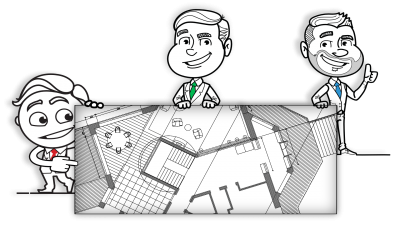
THE SECRET OF EFFICIENT TEAMWORK FROM ALI, AH KAW AND MUTHU.
COMPATIBLE TO
- GSTARCAD LT / STD/ PRO 2019 & ABOVE
- GSTARCAD MECHANICAL 2019 & ABOVE
- GSTARCAD ARCHITECTURE 2019 & ABOVE