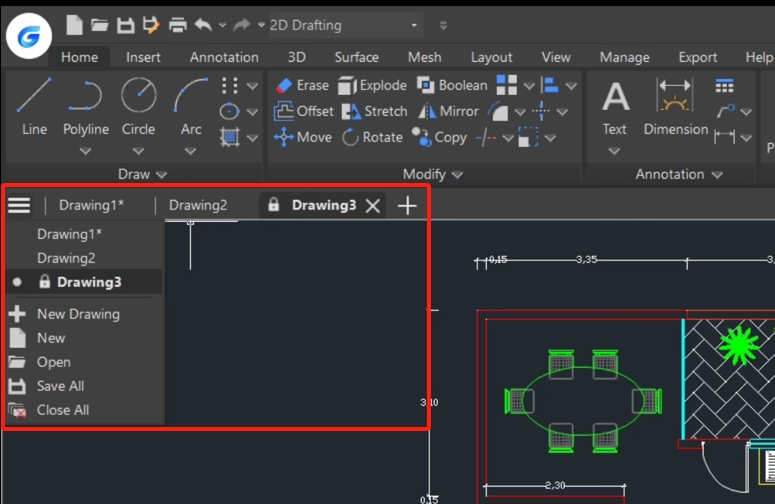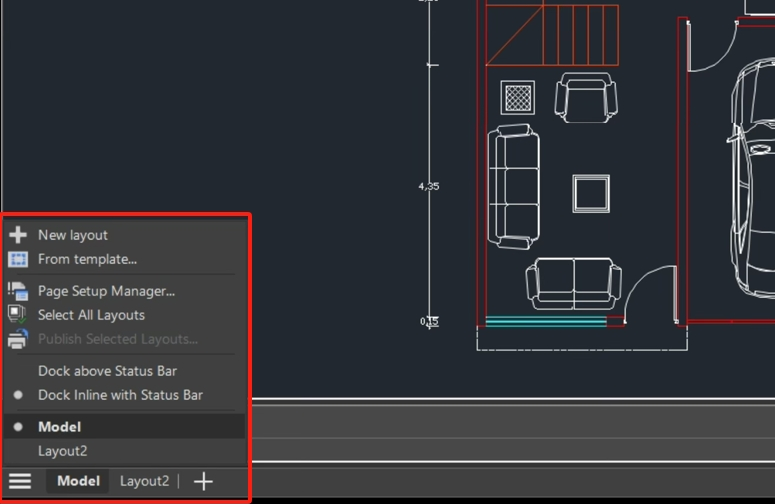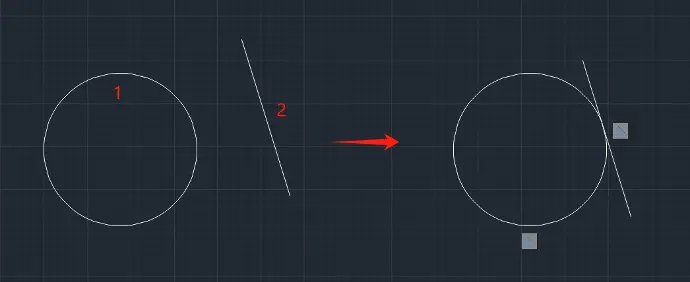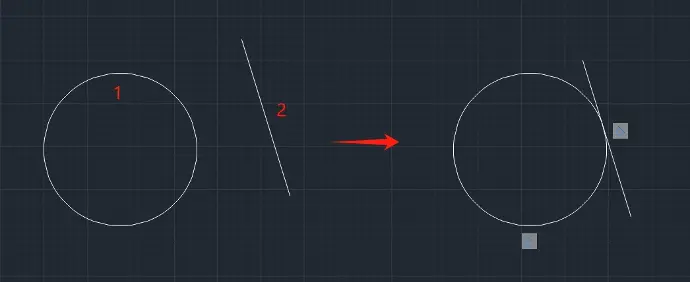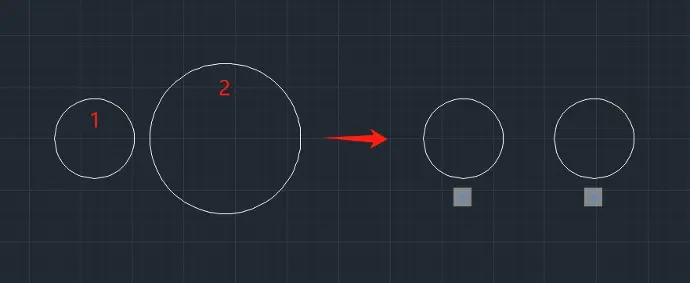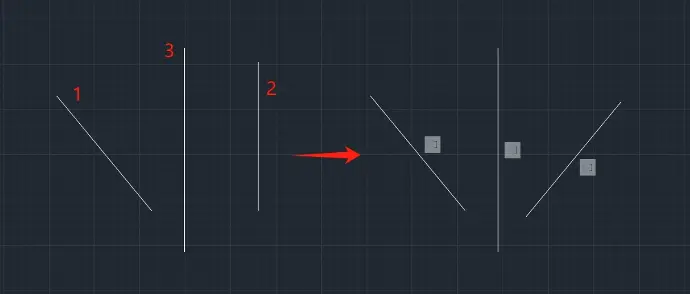GSTARCAD 2025
Elevating Performance, Empowering Design

GstarCAD 2025 elevates performance to a new level with Hardware Acceleration and other improvements, significantly enhancing the design experience. Exciting new features include Parametric Constraints, BIM Data Editing, Voice Annotation, and more, which further enrich functionality.
Moreover, compatibility has been expanded with additional Python support, empowering more robust customization and automation. Without further ado, let's explore these exciting updates!
Improvement / DIM
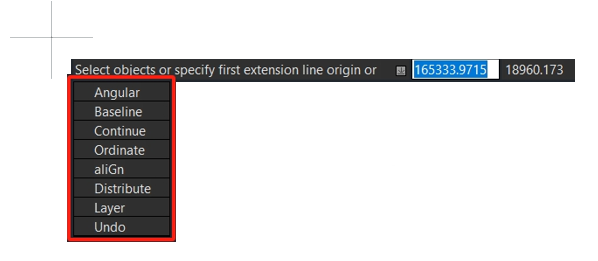
Can a variety of dimensions be generated? It is no longer necessary to switch between different Dimensional commands.
Sure, try out the DIM command to effortlessly preview and place dimensions by simply hovering the mouse cursor over objects and clicking to confirm. This quick and efficient process will streamline your annotation workflow.
New
Voice Annotation
Experience the power of enhanced clarity in GstarCAD 2025 with the ability to add voice annotations to your drawings. Utilize the user-friendly Voice Manager panel to effortlessly create, record, play, and manage voice annotations.
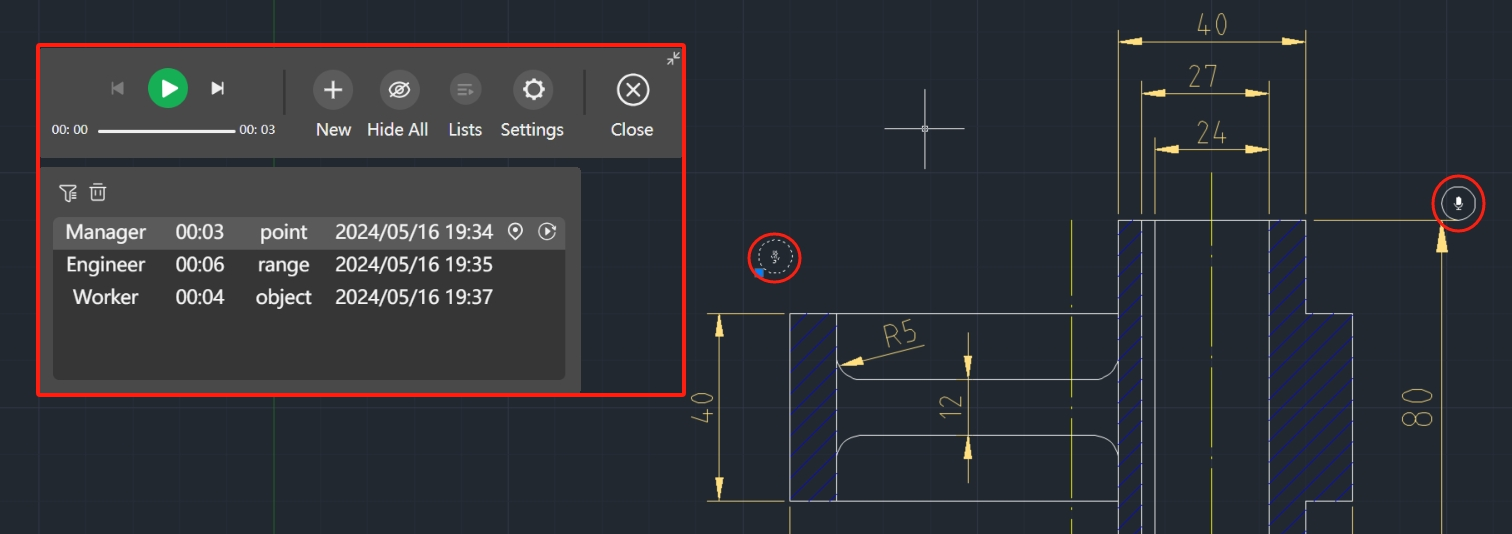
New
Break at Point
The BREAKATPOINT command allows you to split the selected object into two at a specified point without specifying a second point and creating a gap like the BREAK command does.
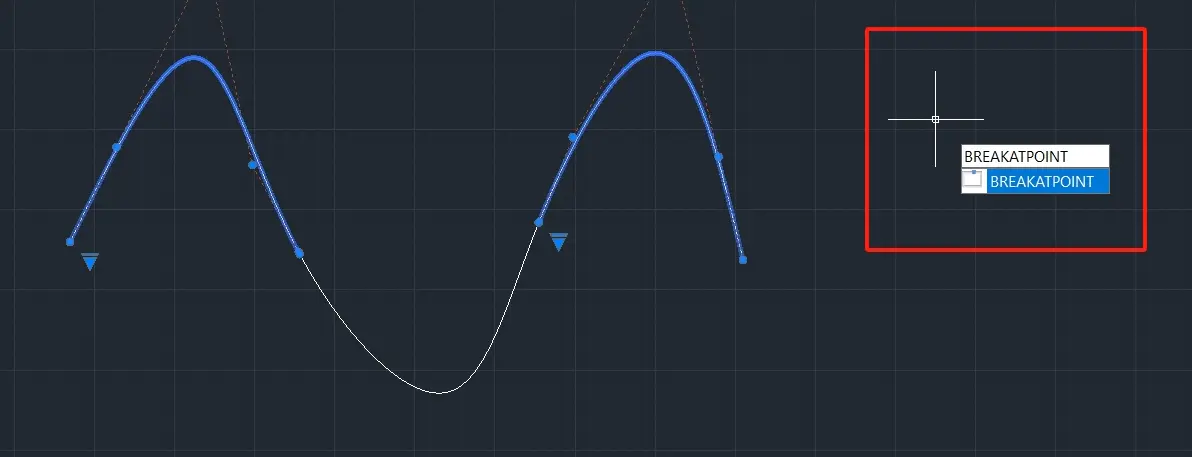
Improvement / UNDO
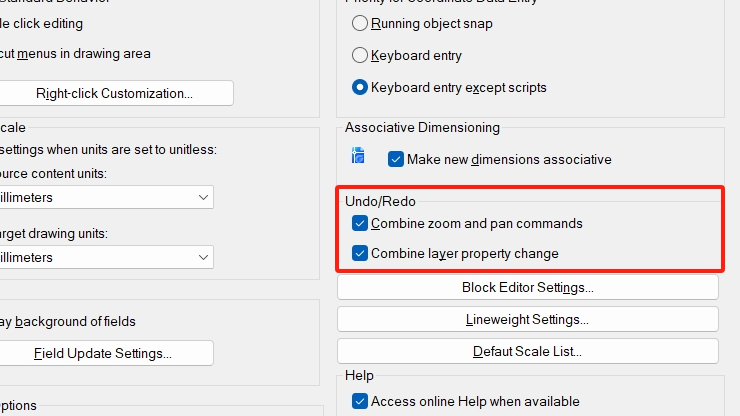
In GstarCAD 2025, experience the convenience of undoing continuous zooming, panning, and layer-related operations in just one step, revolutionizing your workflow and eliminating repetitive actions.
Improvement / Batch Plot
The Batch Plot feature in GstarCAD 2025 has undergone significant improvements based on user feedback to now support a wider range of scenarios.
These substantial updates, encompassing Specify Batch Setup, Plot Setup Options, File Setup, and Processing Options, ensure a highly efficient and flexible plotting experience.
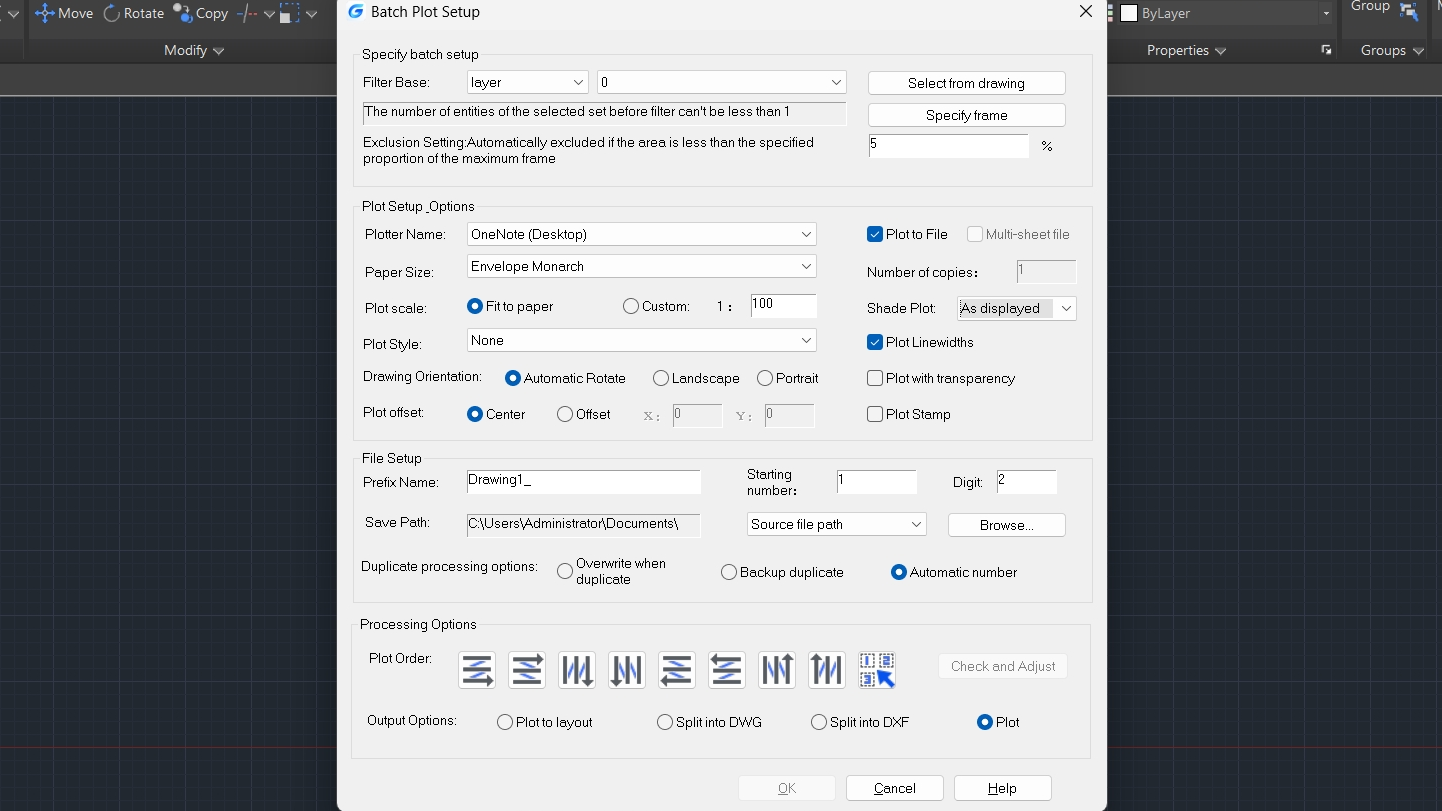
Improvement / DWGUNITS
Different units may be required in various projects and applications.
For instance, architectural designs may utilize meters, while mechanical designs may use inches.
In GstarCAD 2025, the newly incorporated DWGUNITS command empowers you to tailor the drawing units to conform to standard sizes and annotation requirements. This functionality helps prevent errors resulting from the use of mismatched units.
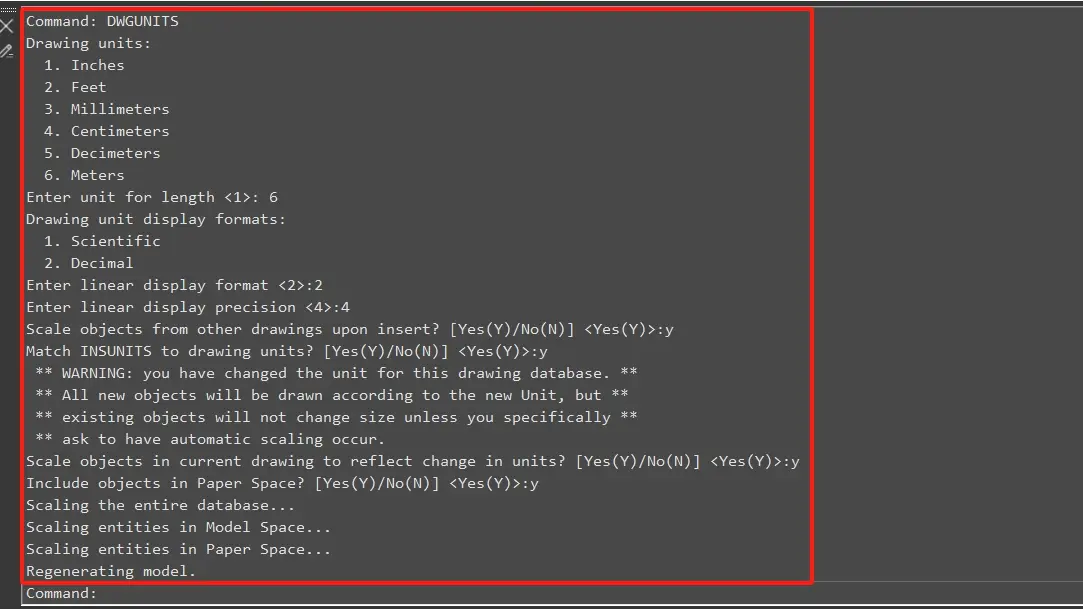
Improvement / PASTESPEC
After copying data from an Excel worksheet into GstarCAD, you must utilize the PASTESPEC command and select 'Paste Link' to seamlessly integrate the Excel data as 'DWG Entities'. Following insertion, take charge by modifying the table as needed.
Moreover, an automatic data link will be established, enabling you to efficiently update the link with the DATALINKUPDATE command.
Improvement / 3D Model Import & Export
The enhanced IFC BIM file import and the ability to import Autodesk Revit RVT files in GstarCAD 2025,
along with improved export functionality, demonstrate significant advancements.
Further, the STEP/IGES module will be included in the GstarCAD 2025 installer; you don't need to install it separately.
New / BIM Data Editing
In GstarCAD 2025, you now have the power to seamlessly edit BIM data, revolutionizing your design workflow efficiency!
New / New Hardware Acceleration
GstarCAD 2025 now boasts Hardware Acceleration, harnessing the GPU's potent graphics processing capabilities to seamlessly bolster the CPU's efficiency in task handling.
This update radically elevates graphic display quality and accelerates work processes, thereby substantially enhancing the software's overall performance !
New / 3D Mouse Device Adaption
Experience seamless integration with GstarCAD 2025 as the SpaceMouse and CADMouse from 3Dconnexion are now fully supported.
With the SpaceMouse's joystick, effortlessly manipulate 2D views and 3D perspectives while executing commands with the CadMouse's shortcut keys.
Customize mouse button configurations through the driver software to tailor your experience to your specific needs.
New
Parametric Constraints
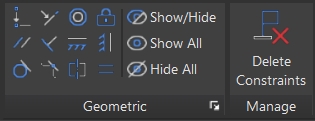
Introducing GstarCAD 2025 with a brand new feature: Parametric Constraints.
This year, we exclusively focus on geometric constraints to enhance design precision and efficiency.
By managing how objects relate to each other and making automatic adjustments when changes are made, Parametric Constraints ensure seamless and accurate design processes.
New
Application Manager
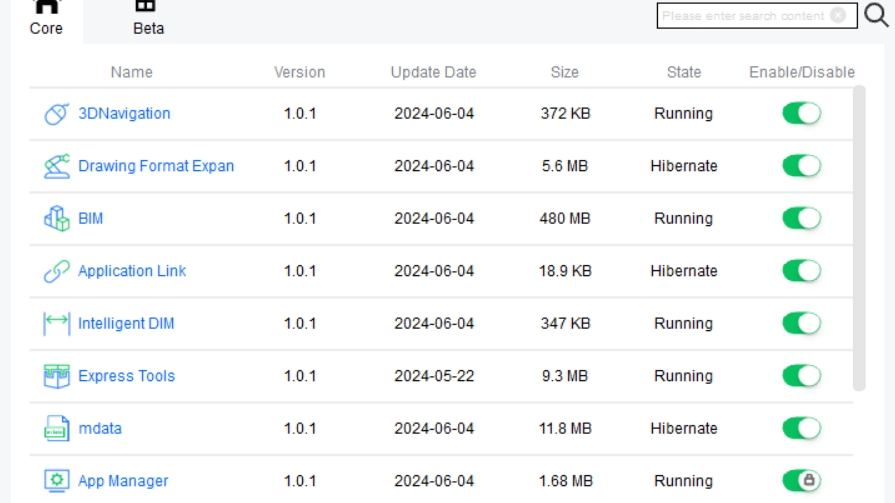
Application Manager is a powerful and centralized system for efficiently managing plugins.
Users can easily search for, enable/disable, and view details of modular applications within the Application Manager, ensuring optimal service configuration while minimizing resource usage.
Innovative + New
API
GstarCAD offers robust application programming interfaces (APIs) to facilitate the migration or development of applications on GstarCAD.
This year, in addition to the ongoing enhancements to the integrity and compatibility of GRX, .NET, and LISP interfaces,
GstarCAD 2025 now features support for Python.
This expansion encompasses over 790 commonly used Python interfaces, resulting in a more comprehensive capability for customization and automation.
Improvement
QR Code
The QRCODE command now unequivocally supports command line mode -QRCODE, empowering the creation of QR codes via scripts or programs.
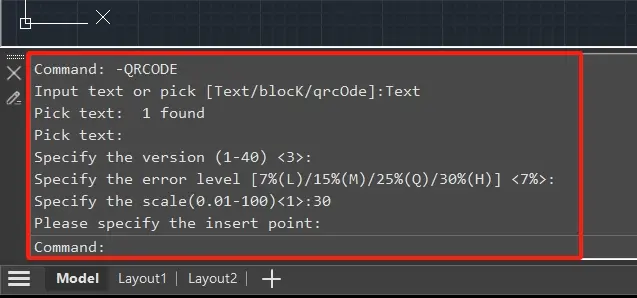
Improvement
License Manager
Experience the upgraded features in GstarCAD 2025!
The enhancements revolve around strengthened licensing management and security.
They include subscription notifications, real-time online user number display for the GstarCAD Network License Manager, and an upgraded USB standalone dongle to the Moway Dongle.
You can download the latest GstarCAD 2025 installer, documents, user’s guide, SDK, and more.
If you've bought a new license for GSTARCAD 2024 from us, you might get a free upgrade to GSTARCAD 2025.
Hey there! Don't forget to log in to the GstarCAD license portal to check the upgrade status. If you see GstarCAD 2025 as the product name, it means your license key is ready to be upgraded.
For the trial, simply install the GstarCAD 2025 software without activating it. Then click the trial button to run it in 30-day trial mode, and it will be fully functional.