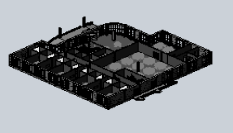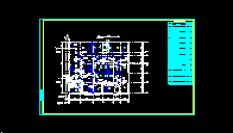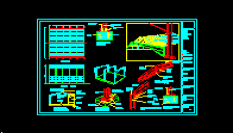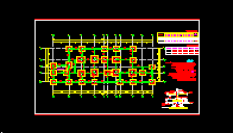
DWGFASTVIEW FOR WEB
NO DOWNLOAD OR INSTALLATION NEEDED, EASY VIEW, SHARE AND PRINT YOUR CAD DRAWINGS.
VIEW CAD DRAWINGS ONLINE
OPEN YOUR CAD DRAWINGS IN ALL MAJOR BROWSERS WITH THE LATEST DWG FASTVIEW ONLINE VERSION, NO INSTALLATION OR UPGRADE NEEDED.
CROSS PLATFORM APPLICATION: DWG FASTVIEW FOR WEB, FOR MOBILE, FOR WINDOWS
WITH ONE ACCOUNT, ACCESS THE PROJECT FILES STORED IN CLOUD FROM BROWSER, MOBILE AND COMPUTER ANYTIME ANYWHERE, SHARE OR EXCHANGE YOUR DRAWINGS CONVENIENTLY AND SAFELY.
Sample file
DWG FastView also offers a web-based version of its CAD viewer, allowing users to access and view CAD files directly through a web browser. Here are some key features and information about the web version of DWG FastView:
Web Browser Compatibility: The web version of DWG FastView is designed to work across different web browsers, including popular options like Google Chrome, Mozilla Firefox, and Microsoft Edge. This means you can access and use the CAD viewer on various operating systems without additional software installation.
CAD File Compatibility: Similar to its desktop and mobile versions, the web-based DWG FastView supports viewing and handling of DWG, DXF, and DWF file formats. It allows you to upload CAD files directly to the viewer and open them for viewing and markup purposes.
Viewing Capabilities: The web version provides comprehensive 2D and 3D viewing capabilities. You can navigate the CAD models using familiar controls like zoom, pan, and rotate. It supports multi-layout viewing, allowing you to switch between different sheets within a drawing.
Markup and Annotation Tools: DWG FastView for the web includes markup and annotation tools that enable you to add text, dimensions, symbols, and graphical elements to the CAD files. This facilitates collaboration and communication, as you can share annotated drawings with others and collect feedback.
Sharing and Collaboration: With the web version, you can easily share CAD files with others by providing them with a URL link. Recipients can then access the shared file through their web browsers without installing additional software. This simplifies collaboration and streamlines communication among team members or clients.
Cloud Storage Integration: The web-based CAD viewer integrates with cloud storage services like Google Drive and Dropbox. This allows you to directly access CAD files stored in your preferred cloud storage, making it convenient to open and view your drawings without requiring manual file transfers.
The web version of DWG FastView offers a user-friendly interface and a range of features that cater to the needs of CAD users who prefer web-based access and collaboration. It provides a convenient solution for viewing, annotating, and sharing CAD files directly from a web browser, enhancing productivity and flexibility.
NEED TO VIEW CAD DRAWING ON-THE-GO?
The mobile version of DWG FastView aims to provide a user-friendly and convenient experience for CAD viewing and editing on mobile devices. It offers a range of features tailored for mobile use, making it a suitable option for professionals who need to access CAD files while on the move.